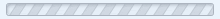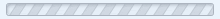Now in dotDefender version 5.20 - Rule Updates.
New security rules for strengthening protection will be available for download from either Applicure's website or a specific URL (for servers with limited access).
In addition, this feature provides the ability to select whether to update dotDefender's Best Practices automatically or manually.
In order to see the Rule Updates screen, simply click on “Rule Updates” in the tree on the left-hand side pane of your dotDefender v5.20!
Current rules version: 2022.10.17.100
Download the latest dotDefender version
Click here to download dotDefender version 5.20!
Click here to learn how to manually configure rule updates